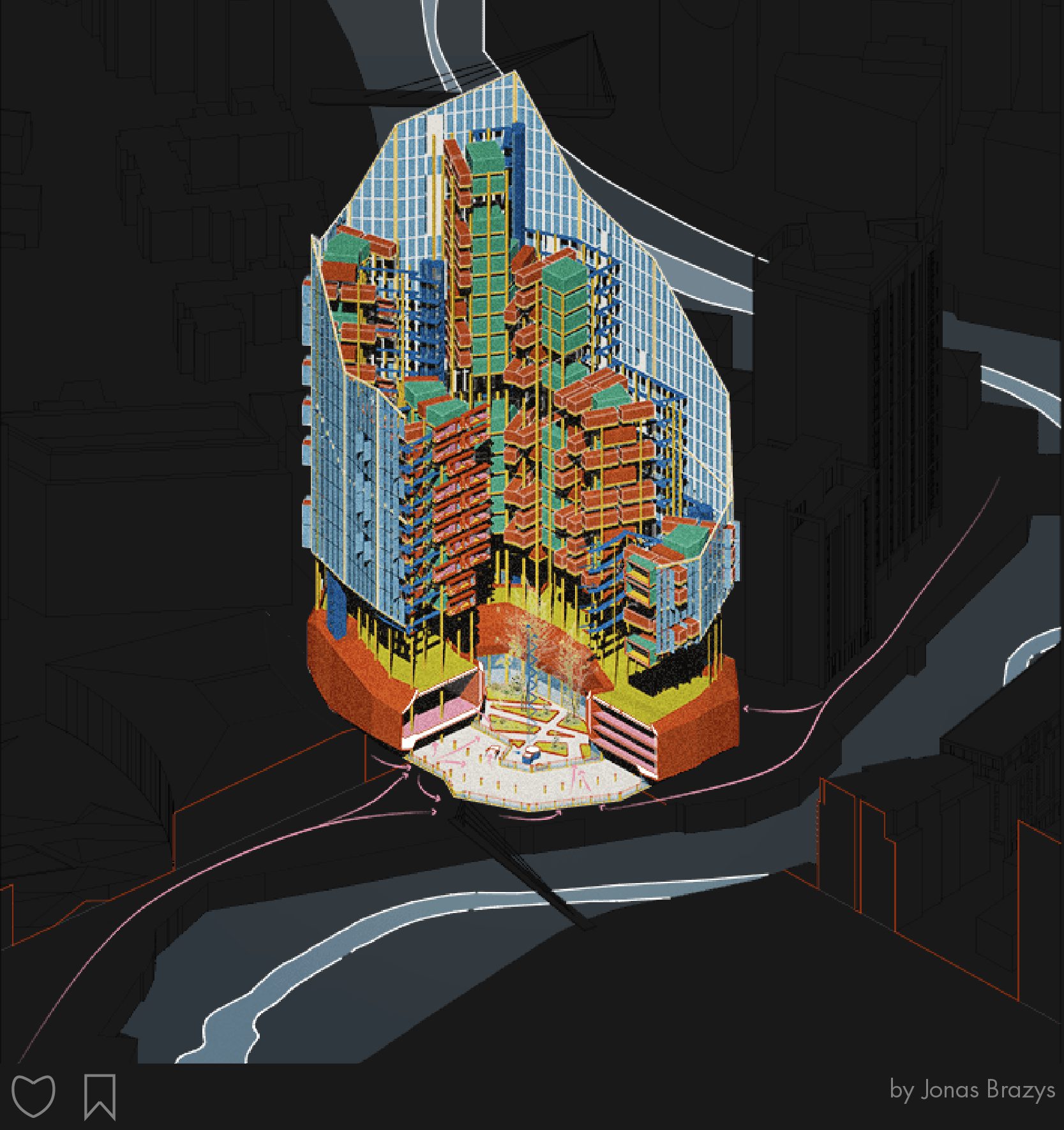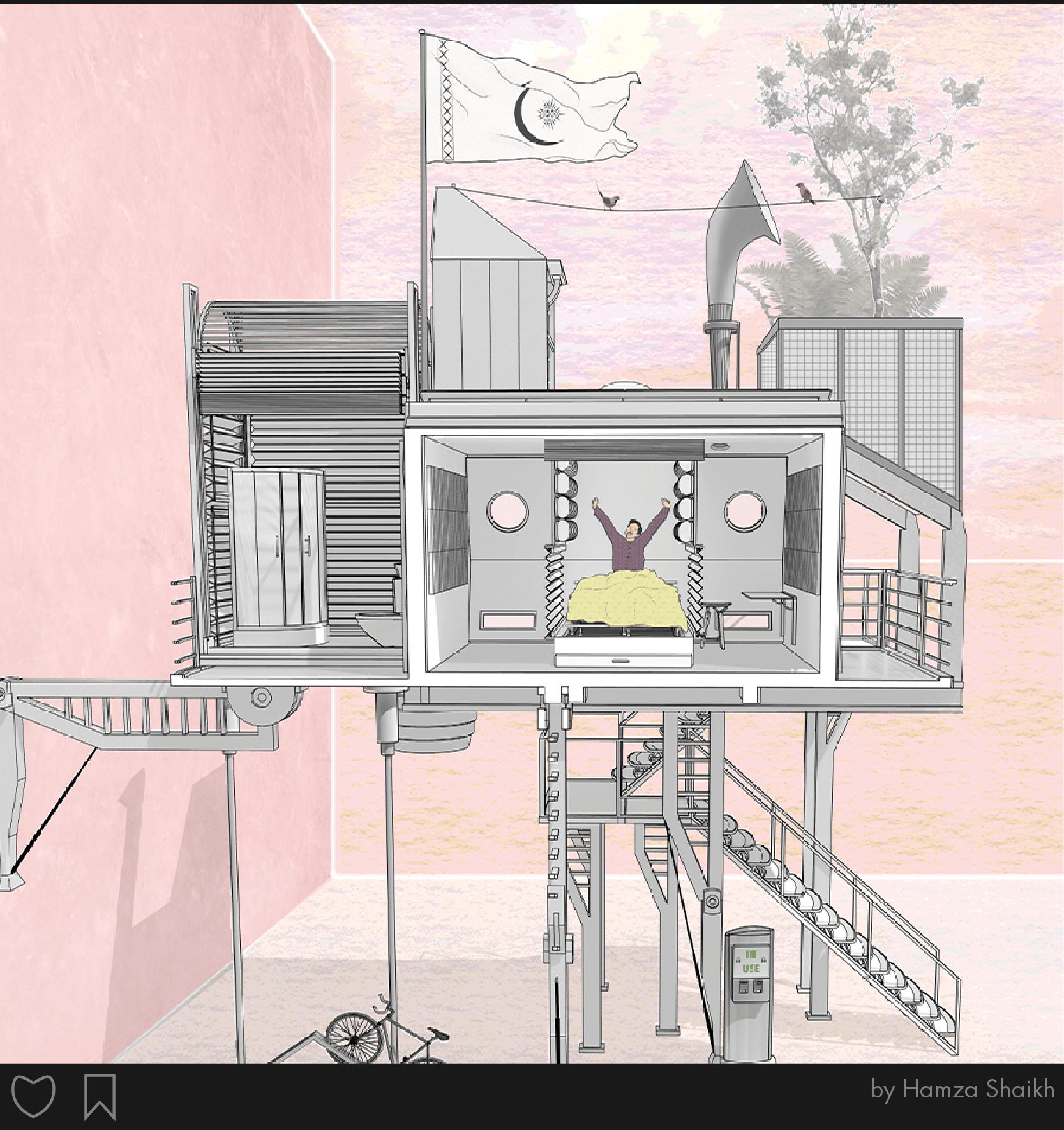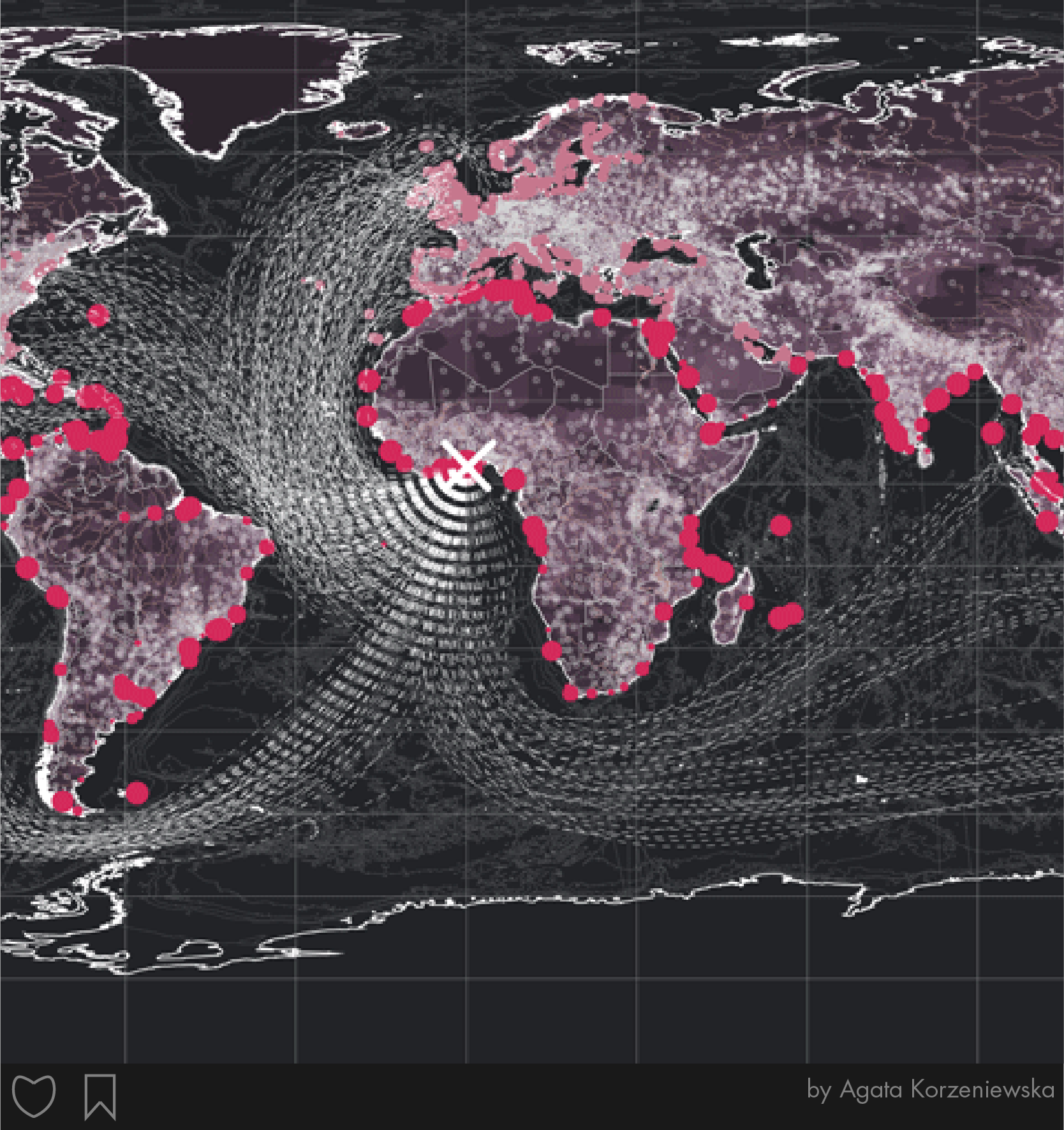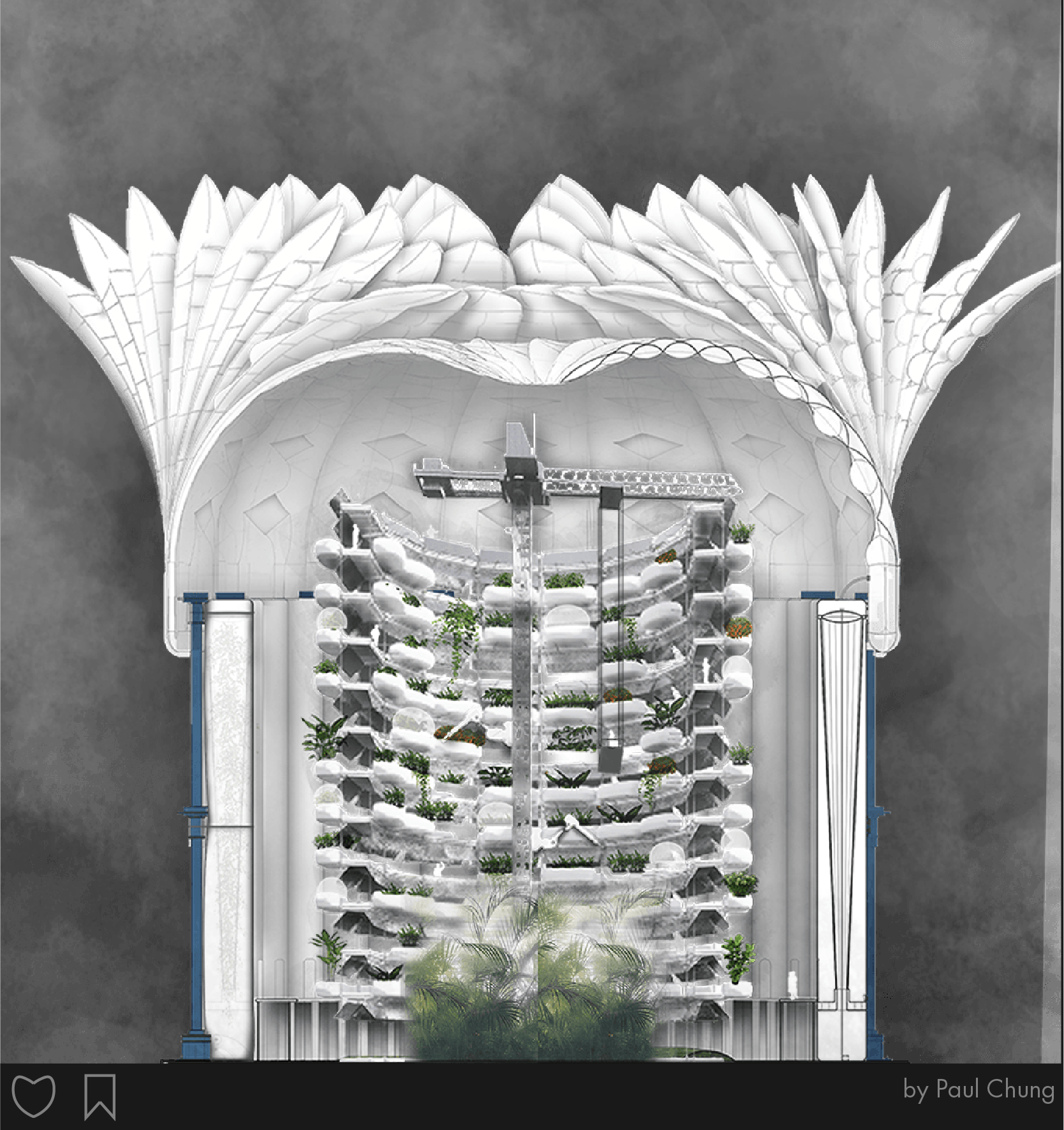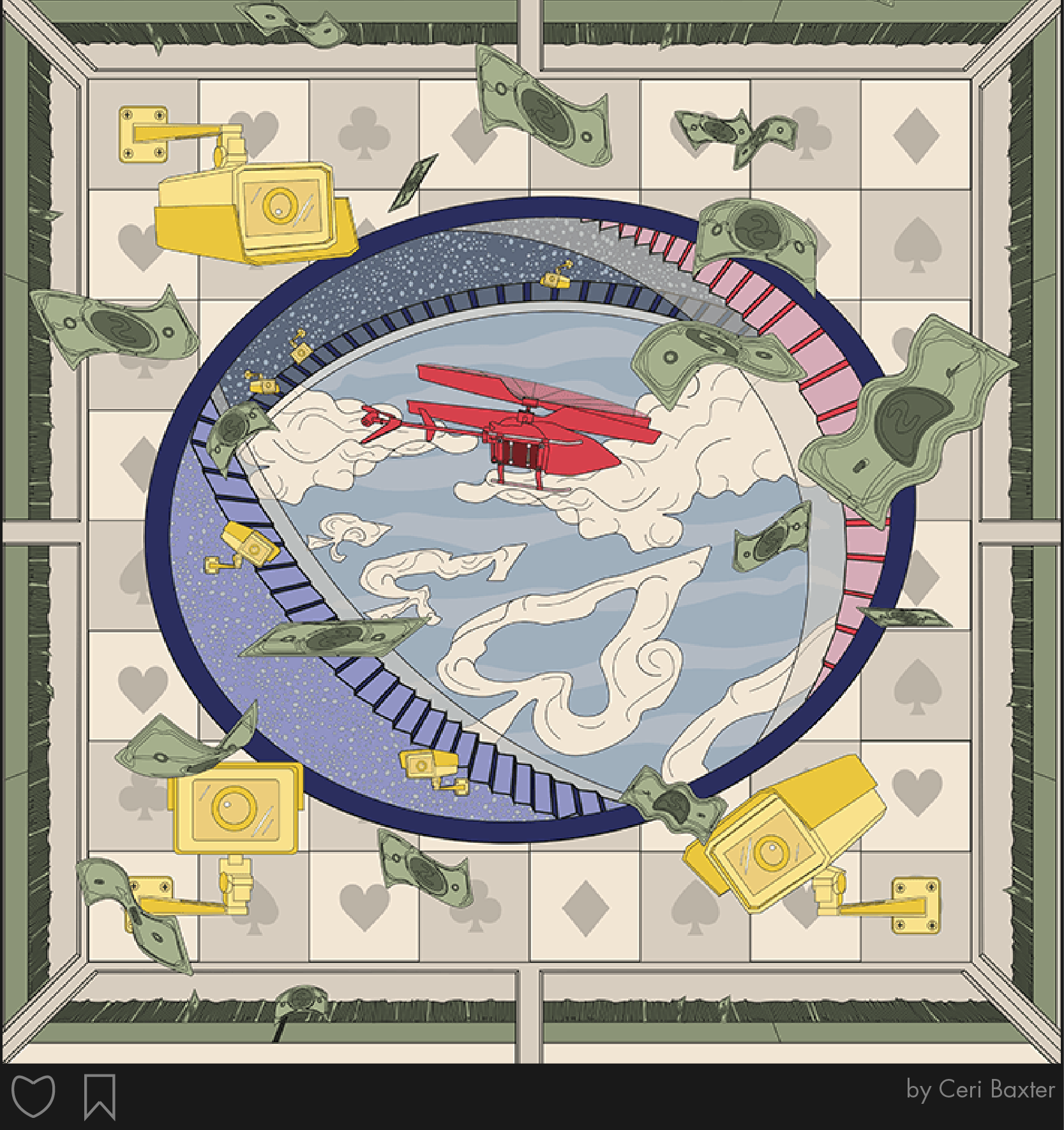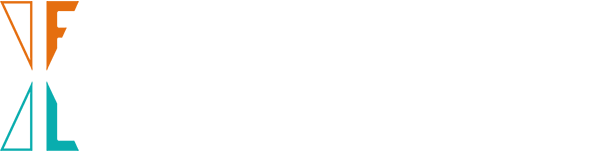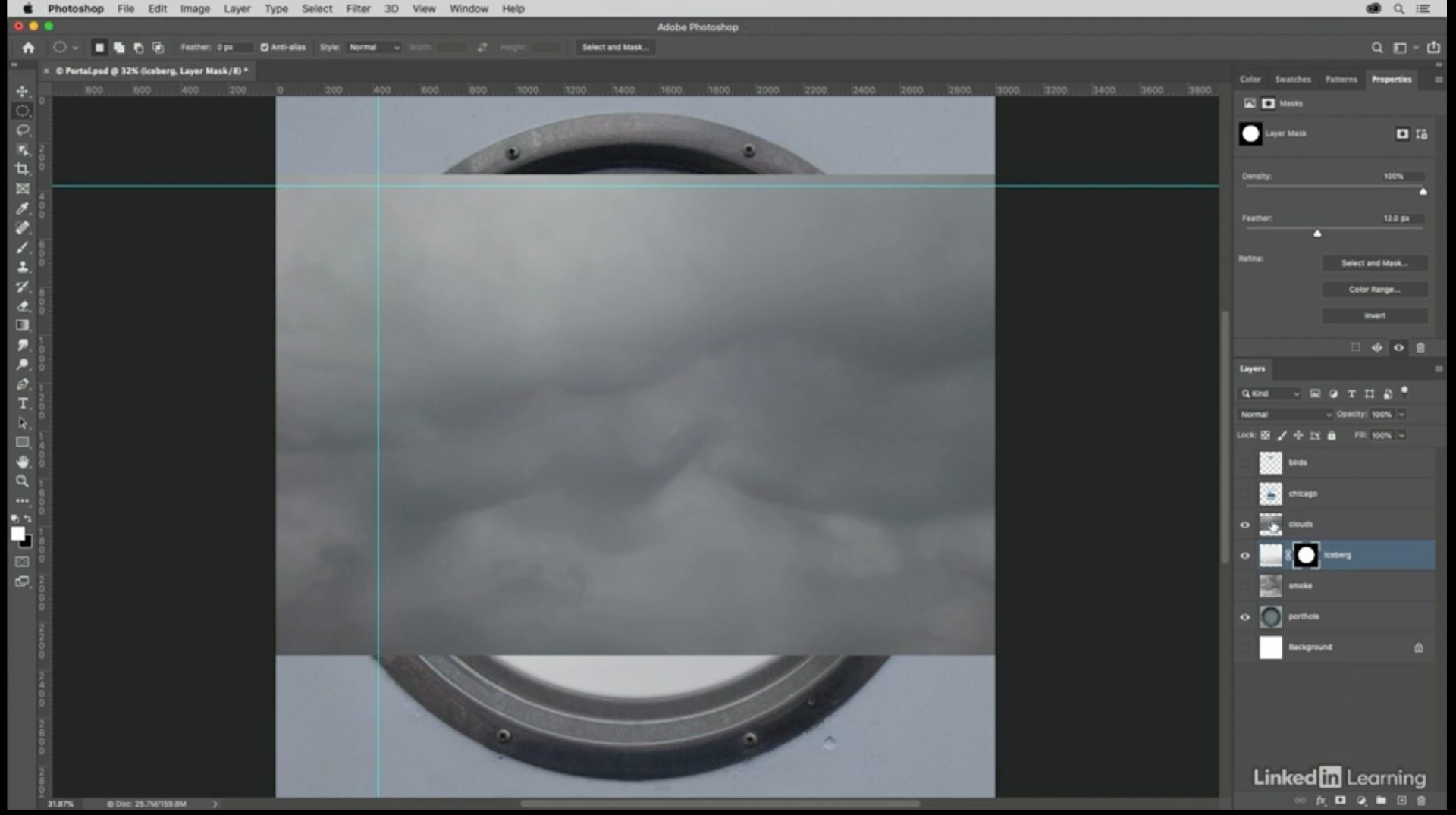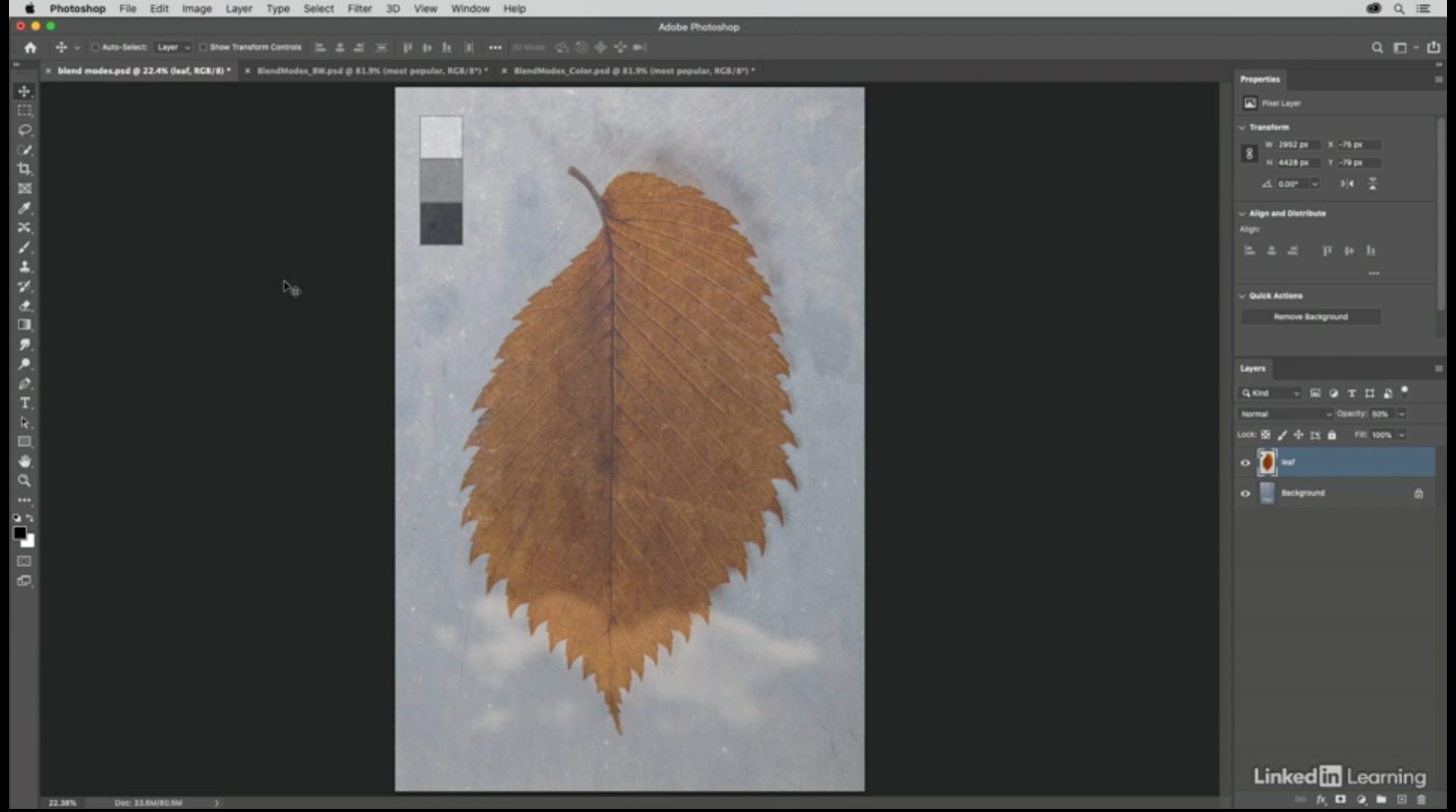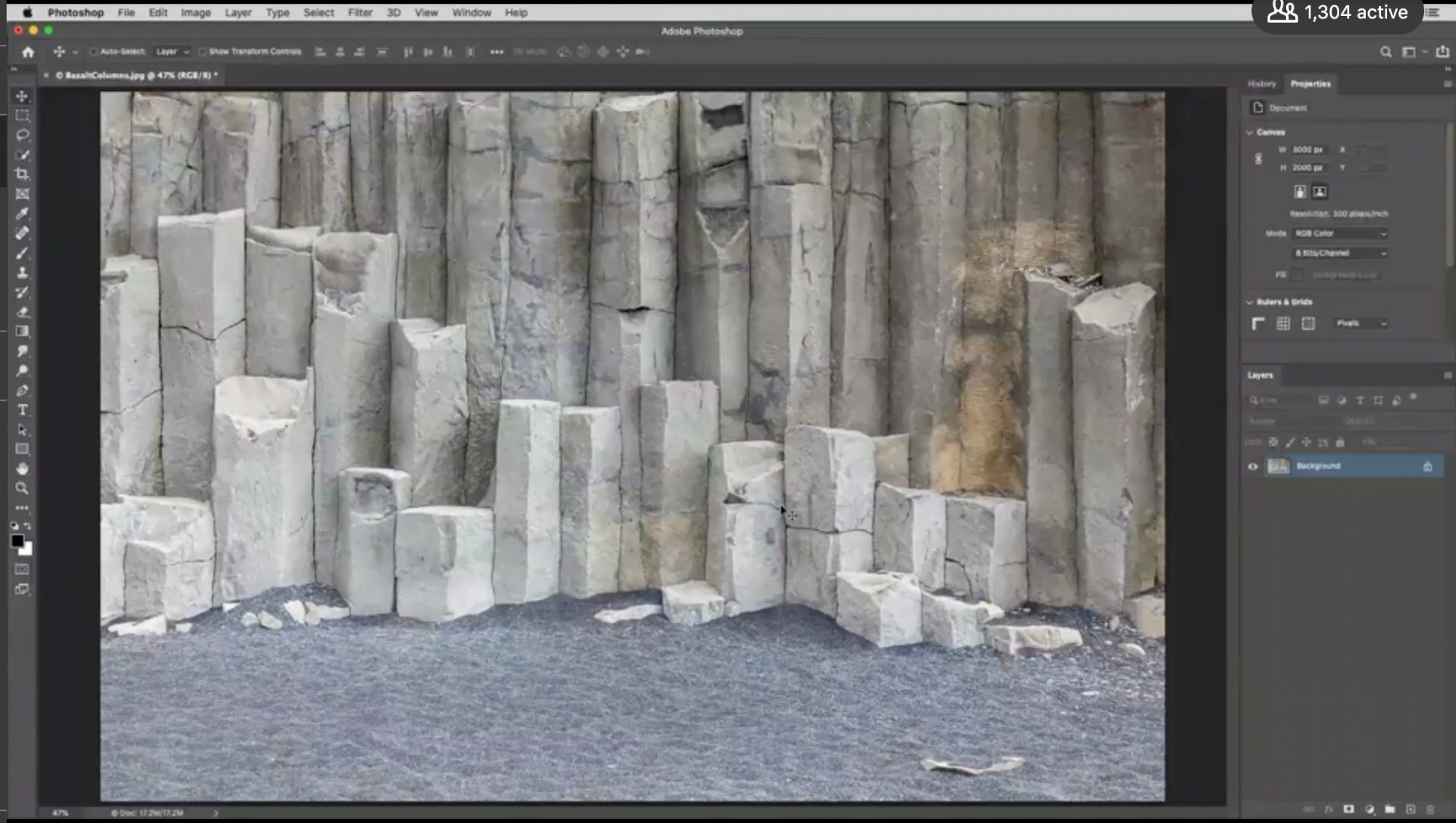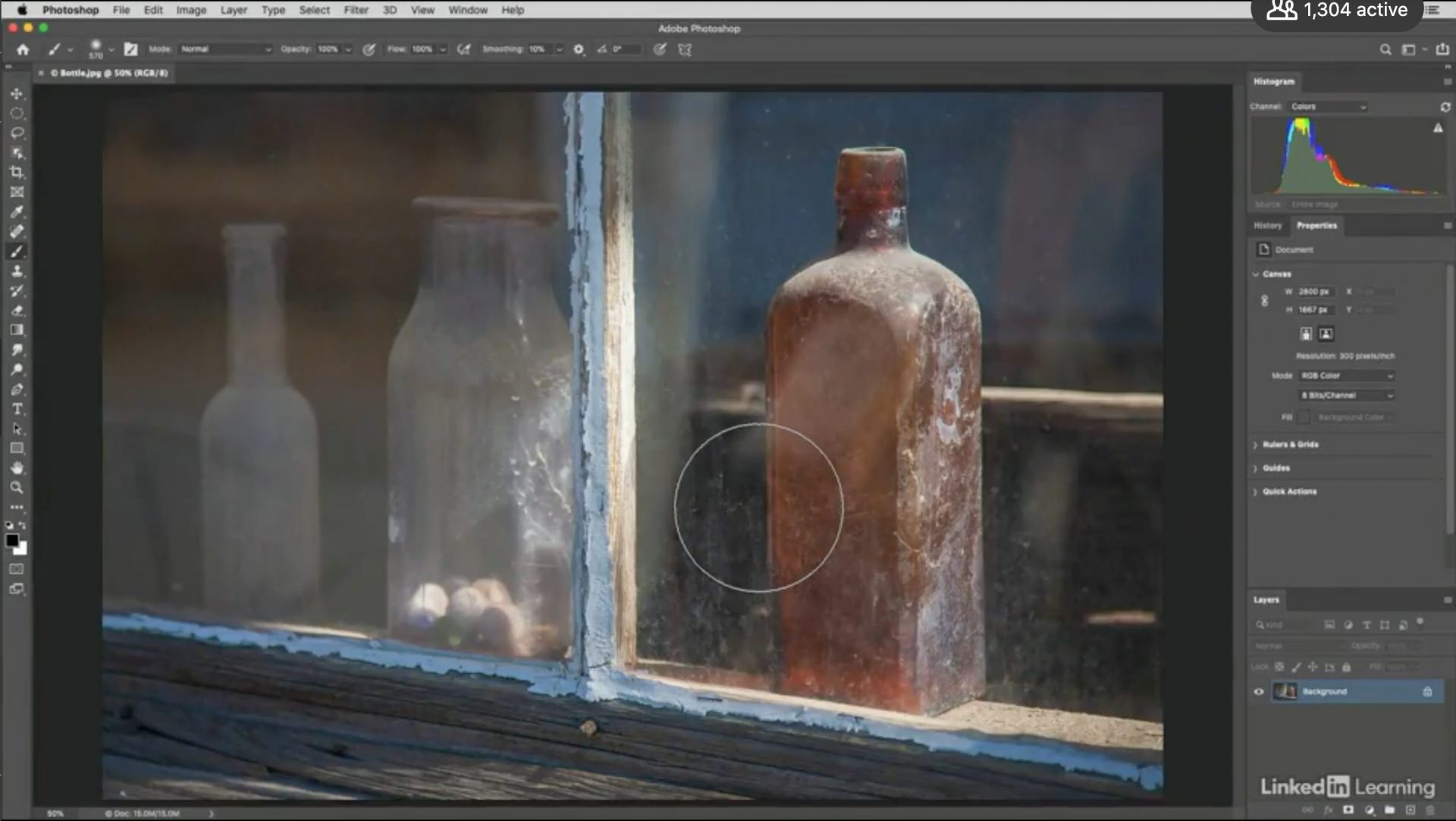TUTORS
James Smith - is a Part II graduate that works in practice and specialises in Photoshop and grasshopper.
ASSISTANTS
JUSTINA PUKINSKAITE
ANDRIJANA SITIC
JASON LAI
WEBINAR TIME
SEPTEMBER 28th APRIL, 12:00-13:00
CLINIC TIME
WEDNESDAYS 12:00-13:00
LEVELS
ESSENTIAL, INTERMEDIATE, ADVANCE
From photo editing and compositing to digital painting, animation and graphic design — you can do it all in Photoshop. Bring ideas to life across desktop and iPad. Magically transform images with the power of AI. Learn new skills and share your projects via livestream. With our latest release, Photoshop is faster, smarter and easier than ever. Make portraits pop and expressions more expressive. Swap skies in a click. Remove objects, retouch and recolor. With powerful editing tools and new smart features for creating magical effects, you can turn imagery into artistry. With one-click selections, easy masking and virtually unlimited layers, you can quickly create what your camera can’t capture.
WEBINAR

VIDEO TUTORIALS
1. PHOTOSHOP BASICS
ESSENTIAL | INTERFACE
This video will teach you the basics about Photoshop in less than 10 minutes! You will lean how to open and save files, how to import/export and a some basic information about the interface.
2. COLOUR BASICS AND BRUSHES
ESSENTIAL | COLOUR
Now that you know the Photoshop basics you can learn more in depth about colour and how to add or select colour. You will learn a bit more about brushes and how to customise them.
3. WORKING WITH LAYER MASKS
ESSENTIAL | MASKS
Learning how to use masks will allow you to do non-destructive editing. It can come in very handy for quick edits or when you're working on something that might change later on.
4. BLEND MODES
ESSENTIAL | BLENDING
This video will teach you how to use blend modes to control how layers interact with one another.
5. SMART OBJECTS
ESSENTIAL | SMART OBJECTS
Smart objects offer a nondestructive and flexible way to work with layers in Photoshop, especially when you're resizing or transforming, or warping layers.
6. USING CURVES
ESSENTIAL | CURVES
One of the most powerful adjustment layers in Photoshop is the curves adjustment layer.
CLINIC + CHAT
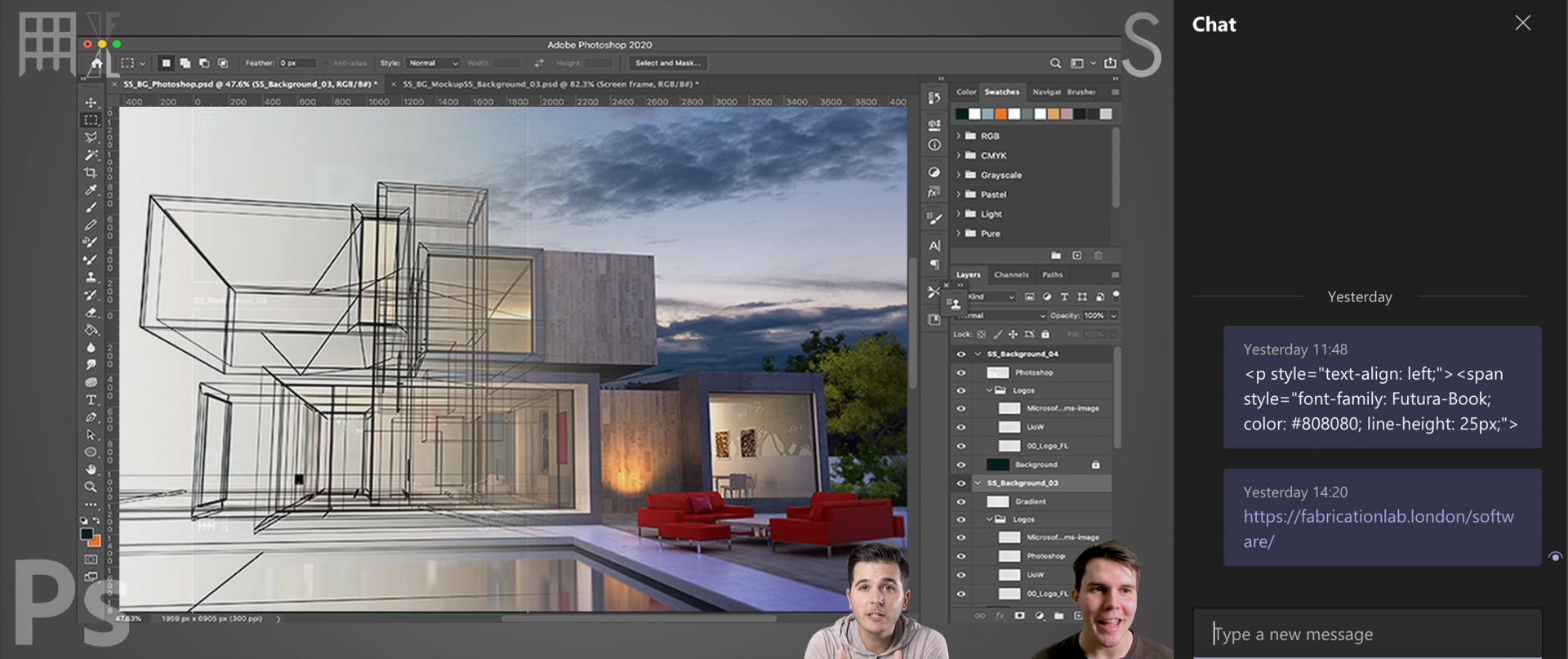
GALLERY